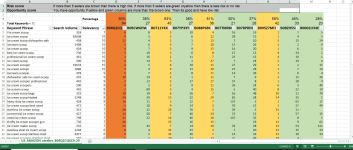alvertonch
New member
- Start with Your Main Keyword: Begin by identifying your main keyword, the one that best describes your product and search it.
- Use Xray for Research: Use Xray to gather information about products and sellers on Amazon.
- Filter Out Sponsored Brands: Remove any sponsored brands from the search results. This leaves you with only organic (non-sponsored) sellers.
- Select 10 Relevant Products: Choose around 10 products from the organic results that are closely related to your product.
- Extract Keywords with Cerebro: Now, use Cerebro to extract keywords from these selected products. Make sure your first product (ASIN) is the most relevant to your product because Cerebro prioritizes it.
- Apply Filters: Apply filters to the extracted keywords. You can set filters like:
- Minimum Search Volume of 300 (so it's worth targeting).
- Keyword Word Count of 2 or more.
- Position Rank of 1-30 (to aim for the first page of search results).
- Match Type: Organic (non-sponsored).
- Download the File: Download the list of filtered keywords.
- Organize Your Spreadsheet: In your spreadsheet, keep these columns:
- Keyword Phrase
- Search Volume
- Position Rank (replace with the first ASIN you used in Cerebro)
- Other ASINs
- Calculate Relevancy: Add a new column called "Relevancy" and use this formula: =COUNTIF(D7:M7,"<30"). This formula checks if the keyword is relevant based on how many of the selected sellers are ranked under it. If many sellers are ranked, it's relevant; if only a few, it's not.
- Apply Auto Filter and Sort: Apply an auto-filter to all columns, then sort the "Relevancy" column from largest to smallest. This helps you identify highly relevant keywords.
- Assess Sellers' Keyword Ranking: Determine how many keywords each seller is specifically ranked on. Above your first ASIN column, use this formula: =COUNTIF(D7
 137,"<30"). The range D7 to D137 covers all the keywords from the first keyword to the last keyword in the list.
137,"<30"). The range D7 to D137 covers all the keywords from the first keyword to the last keyword in the list.
- Calculate Opportunity Score: Calculate the percentage of keywords a seller is ranking for by using this formula: =AVERAGE(D5/137). This gives you an opportunity score, showing how challenging it might be to compete with that seller. Sellers with high percentages are harder to beat. 137 is the total number of keywords.
- Keyword Selection: Go through the keywords and remove irrelevant ones and those containing brand names. Don't overlook keywords in different languages if your competitors are successful with them.
- PPC Campaign: In your PPC advertising campaign on Amazon, if you only choose keywords with high search volumn, it can be expensive because lots of other sellers are doing the same thing. To save money and still make sales, it's a good idea to also use less popular keywords from your list. Even though fewer people search for these keywords, they can still help you make sales. This way, you can get sales without spending too much on your advertising.
- Final Review: Review your sheet, and you're ready to plan your Amazon product strategy.